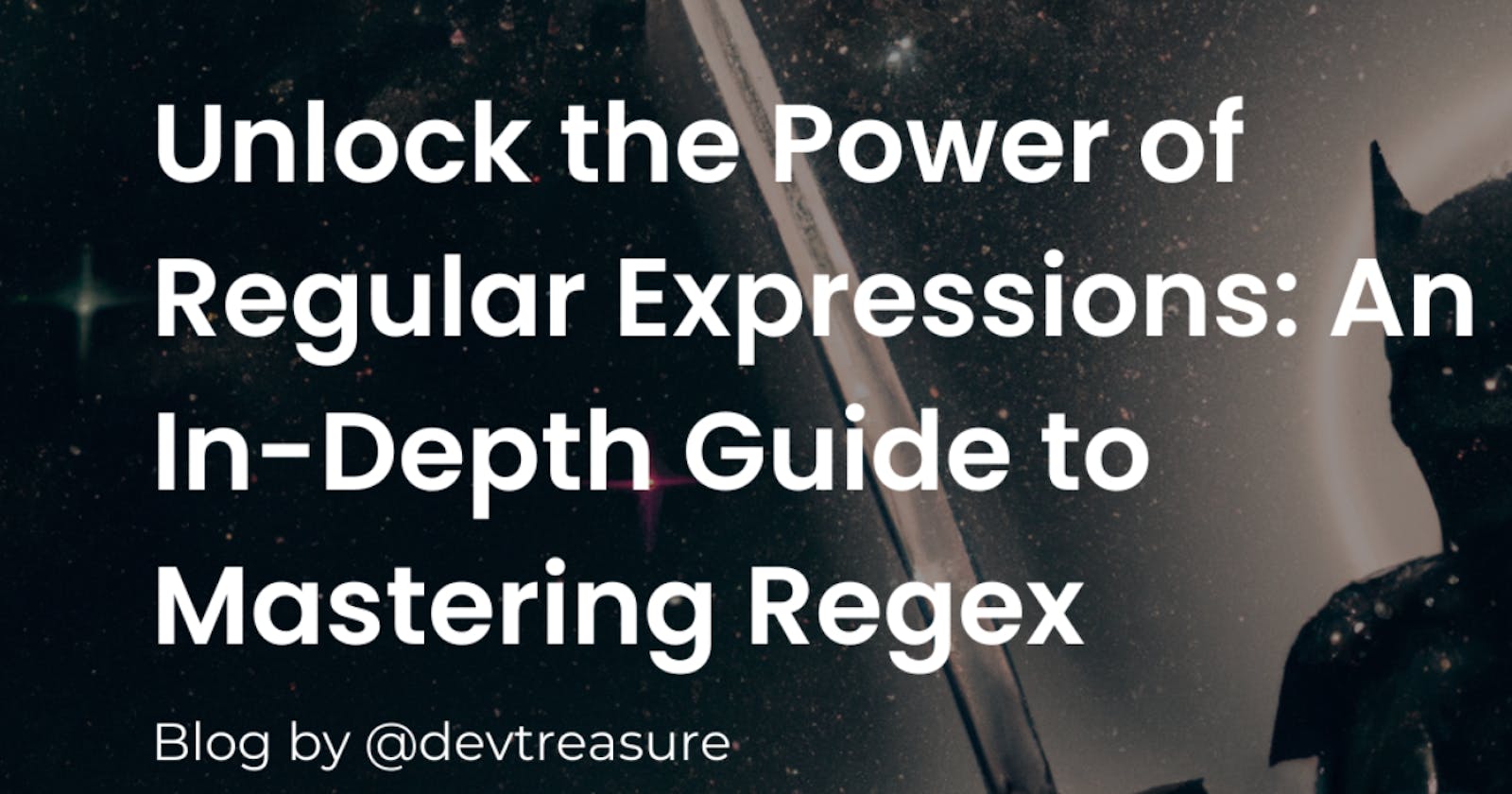Unlock the Power of Regular Expressions: An In-Depth Guide to Mastering Regex
Beginner's guide to Regular Expressions
Regular expressions, also known as "regex" or "regexp," are a powerful tool in the world of text processing and pattern matching. They are used in various programming languages, text editors, and command line utilities to search, manipulate, and validate strings of text.
Regex can seem intimidating at first, but with a little understanding and practice, anyone can unlock their full potential. In this in-depth guide, we will cover everything you need to know about regex and how to use them to your advantage.
PermalinkWhat is a Regular Expression?
A regular expression is a sequence of characters that defines a search pattern. The pattern is used to match and manipulate strings of text. In simpler terms, it's like a "wildcard" for text, where you can specify certain patterns you want to match, such as letters, numbers, words, and symbols.
PermalinkWhy Use Regular Expressions?
Regex is a powerful tool that can save you a lot of time and effort in various text processing tasks. Here are some common use cases:
Searching and Replacing Text: You can use regex to search for specific patterns in a text file and replace them with other text. This is especially useful for large text files where manual searching and replacing can be time-consuming.
Validation: Regex can be used to validate user inputs in forms, such as email addresses, phone numbers, and dates. It can also be used to validate file names, URLs, and IP addresses.
Text Parsing: Regex can be used to extract information from large amounts of text, such as extracting email addresses, phone numbers, and dates.
Text Generation: Regex can be used to generate random text based on a specified pattern, such as generating random passwords, strings of numbers and letters, or HTML tags.
PermalinkRegex Syntax
Now that we understand the benefits of regex, let's dive into the syntax. The syntax of regex can vary depending on the programming language or tool you are using, but there are some common elements that are used across all implementations.
Literal Characters: A literal character is a character that matches itself exactly. For example, the regular expression "a" matches the character "a."
Meta-characters: Meta-characters are characters that have special meaning in regex and are used to define patterns. For example, the "." character matches any character, while the "*" character matches zero or more occurrences of the preceding character.
Character Classes: A character class is a set of characters enclosed in square brackets, and it matches any character in the set. For example, the regular expression "[abc]" matches the characters "a," "b," or "c."
Anchors: Anchors are special characters that match the position of a string, rather than the characters themselves. For example, the "^" character matches the start of a line, while the "$" character matches the end of a line.
Quantifiers: Quantifiers specify the number of occurrences of a character or pattern. For example, the "+" character matches one or more occurrences of the preceding character, while the "?" character matches zero or one occurrence of the preceding character.
PermalinkRegex in Action
Now that we have covered the basics of regex syntax, let's put it into practice. Here are some examples of common regex patterns:
Email Validation: The regular expression for validating email addresses is "^[a-zA-Z0-9._%+-]+@[a-zA-Z0-9.-]+.[a-zA-Z]
"https://" and can include a subdomain (www.), a domain name (google.com), and a path (search).
Date Validation: The regular expression for validating dates can vary depending on the format, but a common pattern for validating the format of MM/DD/YYYY is "^(0[1-9]|1[0-2])/(0[1-9]|1[0-9]|2[0-9]|3[0-1])/\d{4}$." This pattern matches a string with two slashes, the first two characters represent a month (01-12), the next two characters represent a day (01-31), and the last four characters represent a year (YYYY).
PermalinkConclusion
Regular expressions are a versatile and powerful tool that can be used in various text processing tasks. With a little understanding and practice, anyone can unlock the power of regex and use it to their advantage. Whether you are a beginner or an experienced user, we hope this guide has helped you master the art of regex.
Follow Me on Twitter for more programming tips and tricks.
Twitter : devtreasure